Mobile Payment Apps
Your mobile phone has become an essential part of your life these days. Now you can use your phone as your wallet with mobile payment apps like Apple Pay®, Samsung Pay®, and Google Pay®! Add your ABNB debit card to these mobile payment apps and you'll never have to pull out your wallet again!
These mobile payment apps are convenient, safe and secure methods of making payments. Because your debit card data is never transmitted to retailers, there’s little chance for fraud to take place, so you can shop with greater peace of mind.
{beginAccordion h2}
Summary
- An easier way to pay for the things you need
- Over 220,000 stores are now compatible with Apple Pay®, Samsung Pay®, and Google Pay®
- Use on apps like Groupon™, Panera Bread, Target, Starbucks®, etc.
- Secure, simple, and easy to use
- Works on the mobile devices you use everyday
Security & Devices
When you enter your ABNB debit cards into Apple Pay®, Samsung Pay®, and Google Pay®, your card number isn’t stored on your phone or given to the retailers where you shop. Instead, a unique digital code is created specifically for your device. This keeps your information private from retailers. (So if your favorite store unfortunately experiences a data compromise, don’t sweat it! You can be confident your card information is secure.)
In addition, if you ever lose your phone, you can use the “Find My iPhone” feature to quickly disable it’s purchasing ability or even wipe all the information on your phone.
Compatible Devices
Apple Pay®:
- iPhone 6, 6 Plus, 6S, 6S Plus and newer are all compatible with Apple Pay® both in stores and in apps
- iPad Pro, Air 2, mini 4, mini 3, and newer are compatible in apps only
- An Apple Watch paired with an iPhone 5 or newer is compatible in stores only
Google Pay®:
- Android phones running Android Lollipop (5.0) or higher.
- iPhones and iPads running iOS 7 or higher
Samsung Pay®:
- Galaxy S8+ or newer
- Galaxy S8
- Galaxy Note 8
- Galaxy S7 Edge
- Galaxy S7
- Galaxy S6
- Galaxy S6 Edge
- Galaxy S6 Edge+
- Galaxy A5
Get Started
Setting up and using mobile payment apps is easy!
Adding your ABNB debit cards to your Apple Pay®, Samsung Pay®, or Google Pay® account is easy! Just follow the step-by-step instructions and use your camera or enter your card information manually. You can add as many cards as you'd like! The first card you submit will be your default payment; however, you can switch cards at any time. Once set up, you will receive a confirmation email within 24-48 hours.
Paying is just as easy! When you’re shopping and ready to make a payment, just hold your device up to the contactless card reader and authenticate using your fingerprint. Your device will vibrate and beep, letting you know your payment has been accepted!
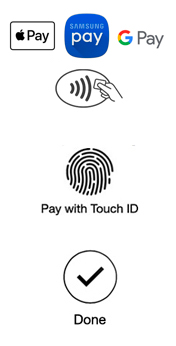 |
Look for the Pay Wave or Pay symbol at checkout and hold your phone near the contactless reader. |
| Place your finger on the Touch ID. Or, you may need to enter a passcode and sign a receipt. | |
| Keep your phone by the reader until it vibrates and beeps, indicating your payment was accepted. |
Download your preferred mobile wallet for your mobile device:
{endAccordion}




